Archive:
Thought I’d finish off the intro sequence. Added VFX for the warp, tweaked the camera pans and textured all the meshes that were still placeholder. Even got in a couple more Egg related jokes (if you’re on Mastodon, you know…)
Level Sequencer is amazing. Everything I was worried about doing, like switching the materials on the computer monitor, fiddling with emissives and light material functions, was actually straightforward. There is absolutely no way I could have banged this out in Unity. Well, not in the same time frame.
But… I still hadn’t solved the problem from [[Week 70]] – the control rig animations were glitching at runtime. My cunning plan to duplicate the sequence – so I could keep the control rig curves and try various “solutions” in another sequence – was good, but even after exporting the rig to animation sequences and trying every combination of playback methods, it still wasn’t working. I spent the entire afternoon on this, and although I found (kinda) similar problems online, nothing seemed to fix it. The best I could manage was to get the facial animation to play, the body was either glued to the spot, not playing the animation at all, or glitching all over the place.
When the main menu loads up, it kicks off a level sequence that poses the character at the desk. The idea being, I’d do a minute long loop, kinda like an “idle” animation, so there’s something going on while the UI is up. And. I. Never. Stopped. That. Sequence. From. Playing.
My glitches? Two level sequences animating the same character. Fuuuuuuuuuu!
As soon as I stopped the Idle sequence playing everything in the intro sequence worked, straight from control rig. No need to export animation sequences. No faff.
I am mightily relived, but what a derp.
Anyway, I need to add the Buck Rogers warp tunnel, some audio, and one more material change before I’m done with this. Well, until I find out it doesn’t run / looks bloody horrible on the portable SKUS. (Still keeping my fingers crossed…)
Good news / bad news with the intro sequence: It looks OK on the Steam Deck, but it blew over the texture budget (not a surprise). The Switch… looks like garbage. Meta Humans, apparently, don’t look that hot when the engine’s scalability is set to Low.
It didn’t take long to sort out the texture pool – I’d purposefully textured everything in the scene with 4k textures – but hardly anything ended up being close enough to the camera to warrant them. A quick resize, and the Steam Deck was back in budget. Fortunately, the Intro sequence is in two parts, so Switch jumps straight to the Buck Rogers tunnel, and skips the whole stuff at the computer. It is what it is.
I also fixed the UI so the Switch no longer shows the menu button for the Settings screen. There’s nothing to tweak on console, so that’s redundant.
And since I’m on the cut-scenes, I made one for the Wand Collection. Just a little anim, with a quick fourth wall break, and confetti. Lots of confetti. I’ll do the double jump one tomorrow.
The jump pick-up in the first game was a faux Agility Orb, from Crackdown. I’ve stuck with the theme for this one (I’m actually using the same texture for the particle effect), but I was really after Thing On A Spring. It’s a nice visual gag with some decent affordance. If you get the reference…
The MD at Numskull, Martin Defries, is friends with Ian Stewart, who ran Gremlin Graphics, and he was able to put us in touch. After a quick email exchange this afternoon, Thing’s in. Happy with that…
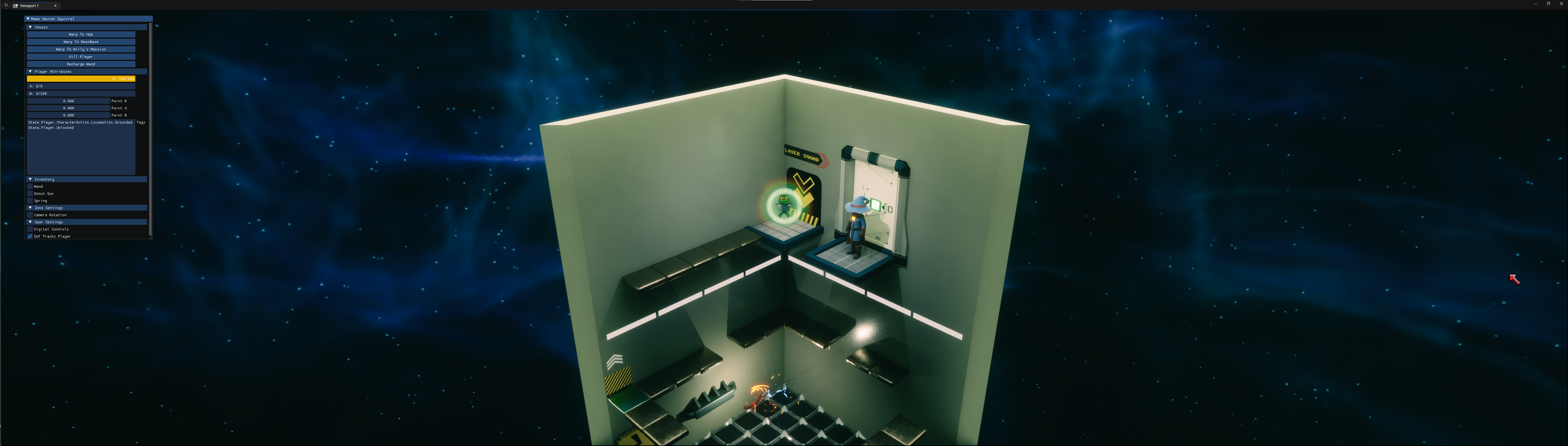
I’ve also added a little cut-scene with the character double jumping a few times, to indicate to the player. Although, thinking about it, it’ll show the wrong button on the Switch. I’ll need to add some code to fix that.
The pause screen was a bit of a mess, and unfinished, so I’ve tidied that up, made a nice material so everything has rounded corners (pfft 9-slice), and added some counters for the paint, ducks and boom boxes. I think I’ll add a fancy background, maybe another sine-based material, to lift it up. It’s too dark in Willy’s mansion.
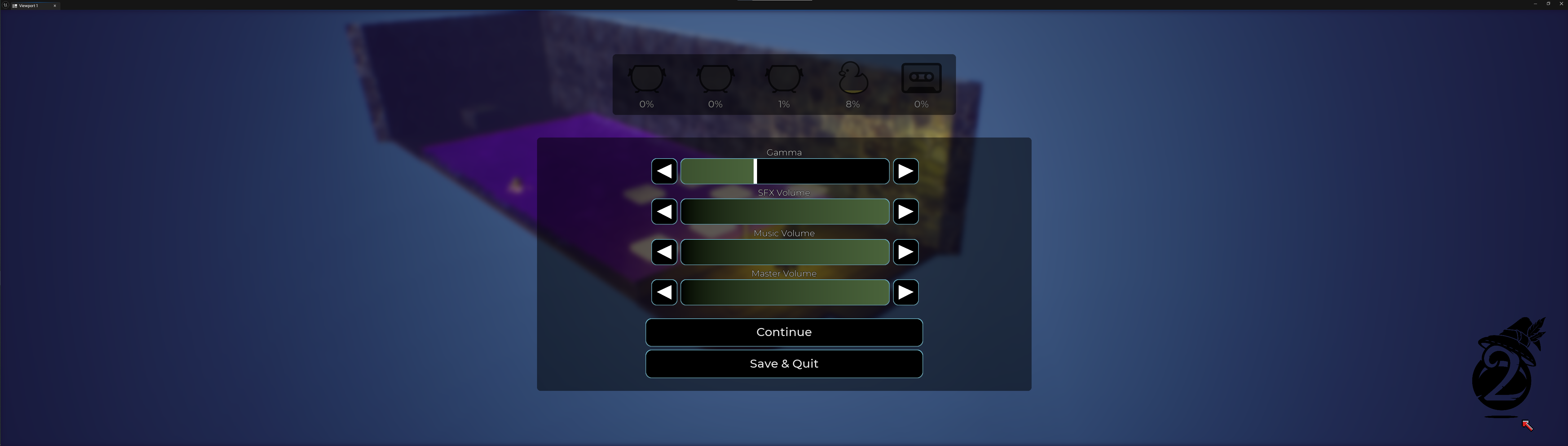
Made a start on the Juke Box for Ben’s music, and annoyingly, it’s made me realise that I need to re-orient everything in the Hub. I didn’t plan to let the player rotate the camera in there, but it’s obvious (now) that it’s the first place they’ll try and do it. I need to encourage that, and make sure there’s something on the back wall (I’m going to put the Juke Box there), but… The shape of the room is exactly wrong, and 45 degrees off angle for the walls to fade out nicely. Gngngng.
The hub is re-oriented. Wasn’t as much of a pain in the arse as I was expecting.
Made myself a SID chip! Having now done the research I can happily state, with confidence, that all Jukeboxes look rubbish, or, worse, like something out of a ‘50s diner. SID chip it is.

You can bring the Jukebox UI up, but it’s not populated. Might try and get that done over the weekend.
Fixed a very nasty crash bug – long and boring story – and found some more textures in the intro that needed optimising. Some of the Metahuman ones (teeth!) were absolutely enormous, and you never see them. That clawed some fps back.
Question of the day: should I ship with vsync enabled? It’s off by default, and it’s actually fairly hard to spot due to the lack of movement in the environment. I guess I’m going to have to add an option somewhere, but I’m loath to edit the settings screen. It’s already full… :/
Musings, random thoughts, work in progress screenshots, and occasional swears at Unreal Engine's lack of documentation -- this is a rare insight into what happens when a supposedly professional game developer plans very little up-front, and instead follows where the jokes lead them.
Journal IndexFriends:
If you like any of my work, please consider checking out some of the fantastic games made by the following super talented people: